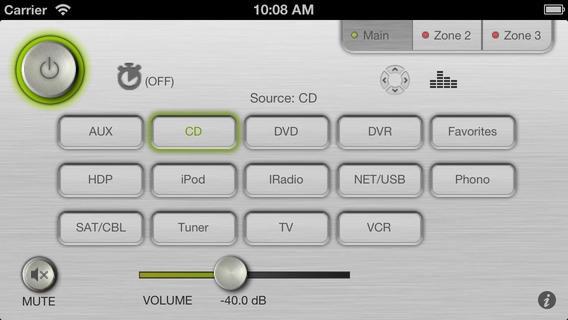DenONOFF 2.08
Continue to app
Paid Version
Publisher Description
empure and ifie GmbH are proud to bring you denONOFF, the ultimate DENON and Marantz A/V receiver App!! **NEW: We now support Marantz A/V receivers that have an Ethernet port!! ** With our App you can easily control any of your series 8, 9, 10, 11 and 12(some) DENON A/V receivers and the latest Marantz A/V receivers that have an Ethernet port! Everything works 100% bidirectional (2 way) so you can change inputs or volume with the original remote and your App will know and show! We now offer dual-view so everything works vertically as well as horizontally. Attention: We highly recommend to run a firmware update before using our App and to check for new updates periodically. Right now we support the following models: Denon : AVR-3308 AVR-3808 AVR-4308 AVR-4306 AVR-3310 AVR-4310 AVR-4810 AVC-A1HD(A) AVP-A1HD(A) AVR-3311 AVR-1912 AVR-2112 AVR-2312 - 3D - sound control (user selectable set-up for the main zone with all available control options) - 2nd zone control: Power On/Off, source selection, mute, volume, bass/treble and balance control - 3rd zone control: Power On/Off, source selection, mute, volume, bass/treble and balance control - iPod control (to be used with DENON iPod dock or iPod Direct Connection ) - Internet Radio control - DLNA Media control - Analog Tuner control - change volume on incoming calls (iPhone with iOS4 only) - cursor Control - german localization - iPod/iRadio cover art (xx11 and xx12 only) - skin selection (black or silver)
Requires iOS 4.3 or later. Compatible with iPhone, iPad, and iPod touch.
About DenONOFF
DenONOFF is a paid app for iOS published in the Recreation list of apps, part of Home & Hobby.
The company that develops DenONOFF is IFIE Ingenieurburo fur innovative Entwicklung GmbH. The latest version released by its developer is 2.08.
To install DenONOFF on your iOS device, just click the green Continue To App button above to start the installation process. The app is listed on our website since 2010-02-24 and was downloaded 48 times. We have already checked if the download link is safe, however for your own protection we recommend that you scan the downloaded app with your antivirus. Your antivirus may detect the DenONOFF as malware if the download link is broken.
How to install DenONOFF on your iOS device:
- Click on the Continue To App button on our website. This will redirect you to the App Store.
- Once the DenONOFF is shown in the iTunes listing of your iOS device, you can start its download and installation. Tap on the GET button to the right of the app to start downloading it.
- If you are not logged-in the iOS appstore app, you'll be prompted for your your Apple ID and/or password.
- After DenONOFF is downloaded, you'll see an INSTALL button to the right. Tap on it to start the actual installation of the iOS app.
- Once installation is finished you can tap on the OPEN button to start it. Its icon will also be added to your device home screen.